Computing
- Maria Klawe
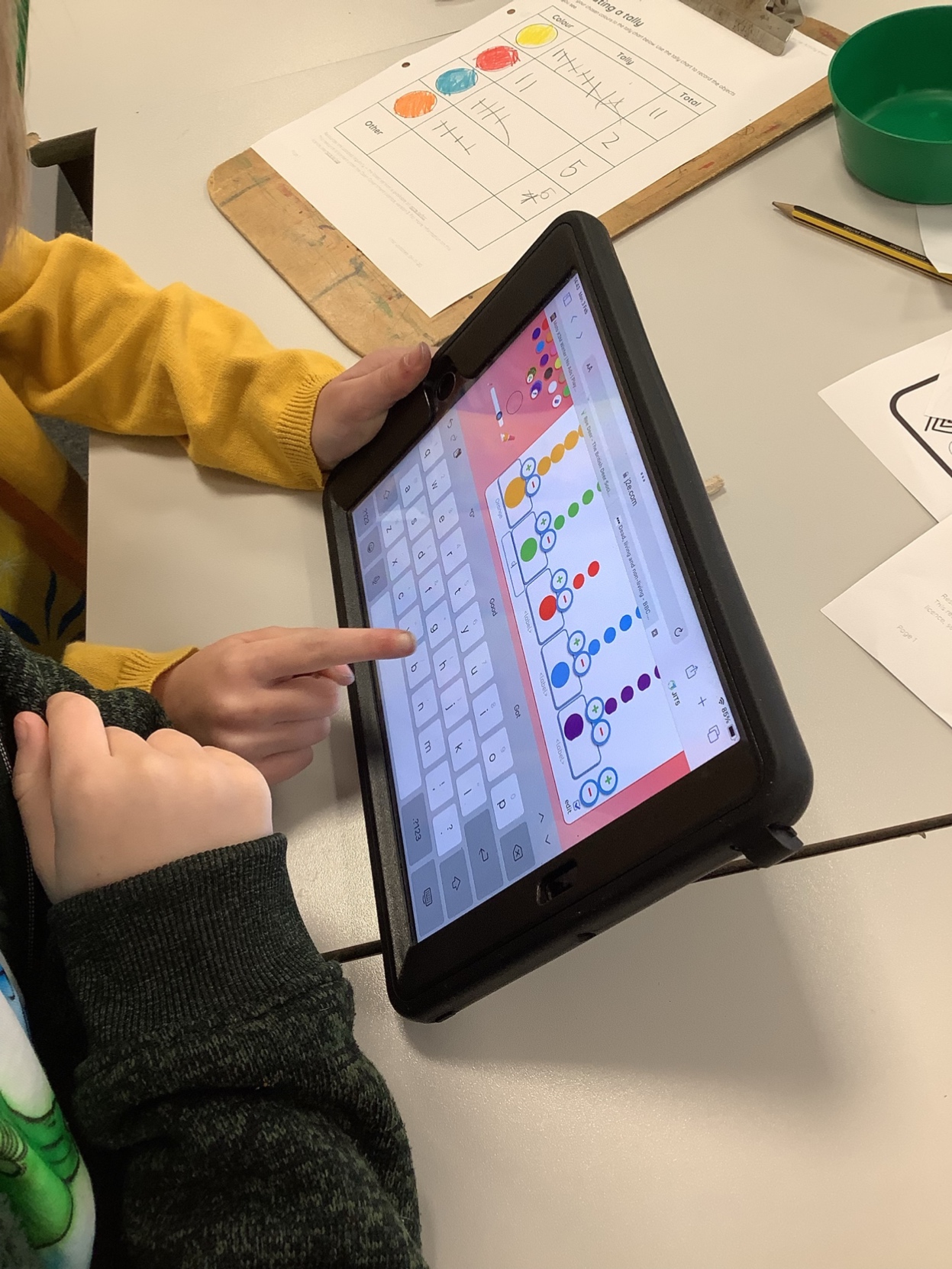

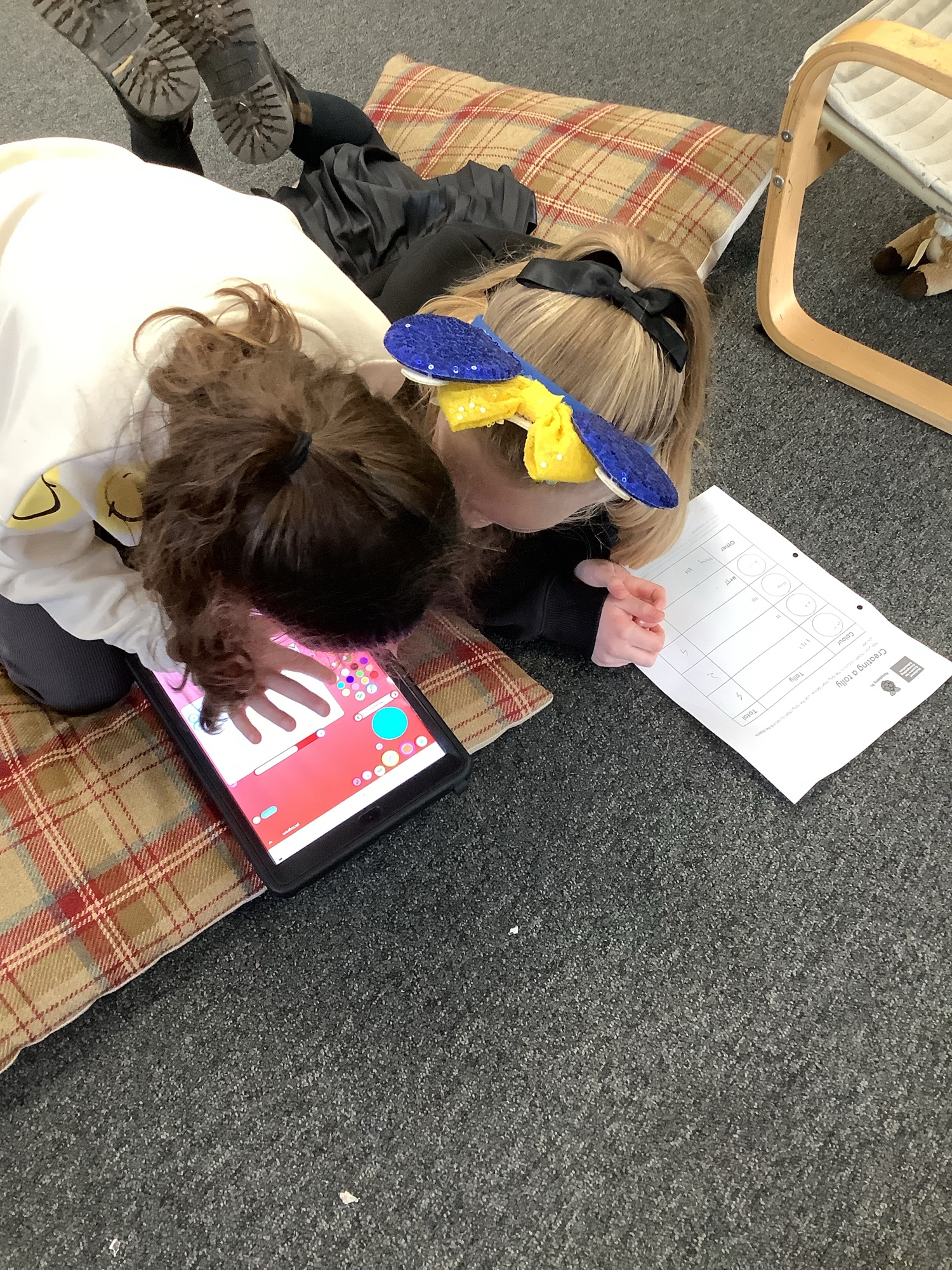
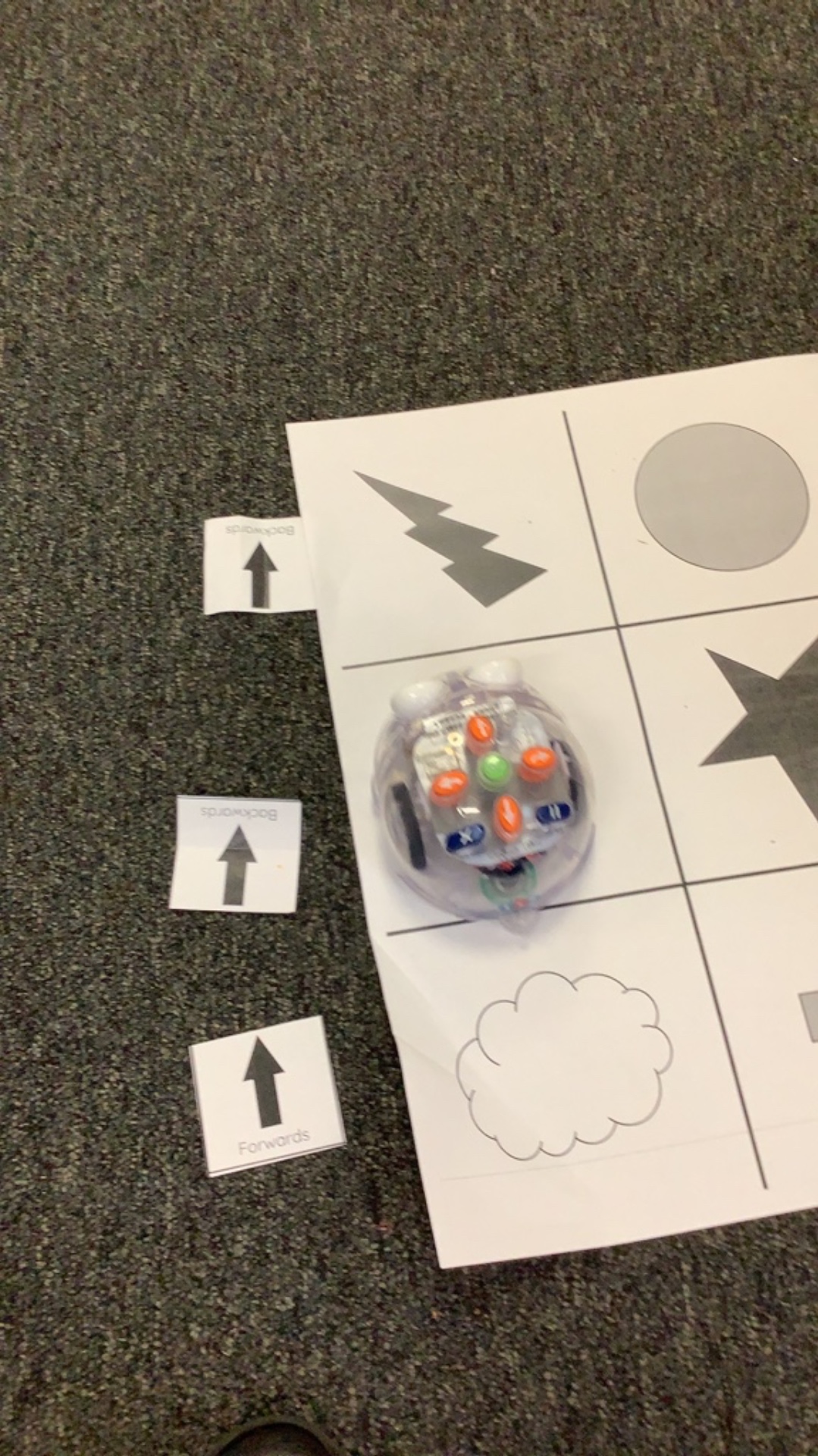
Curriculum Intent
In an ever-changing technological world, we aim to give our children the life skills that will enable them to embrace and utilise new technology in a safe and socially responsible way. Technology is everywhere and will play a pivotal part in students' lives,. Therefore, we want to model and educate our pupils on how to use technology positively, responsibly and safely. We want our pupils to be creators not consumers and our broad curriculum encompassing computer science, information technology and digital literacy reflects this. We want our pupils to understand that there is always a choice with using technology and as a school we utilise technology to model positive use. We recognise that the best prevention for a lot of issues we currently see with technology/social media is through education. Building our knowledge in this subject will allow pupils to effectively demonstrate their learning through creative use of technology
Our children will begin to become independent, digitally literate users of a range of technologies. They will learn the importance of safety in the online world and be responsible for their own data. We recognise that technology can allow pupils to share their learning in creative ways. We also understand the accessibility opportunities technology can provide for our pupils. Our knowledge rich curriculum has to be balanced with the opportunity for pupils to apply their knowledge creatively which will in turn help our pupils become skilful computer scientists.
We encourage staff to try and embed computing across the whole curriculum to make learning creative and accessible. Computing allows the opportunity to develop creativity, resilience, problem solving and critical thinking skills across the curriculum.
Curriculum Implementation
The units for key stages 1 are based on a spiral curriculum. This means that each of the themes is revisited regularly (at least once in each year group) and pupils revisit each theme through a new unit that consolidates and builds on prior learning within that theme. This style of curriculum design reduces the amount of knowledge lost through forgetting, as topics are revisited yearly. It also ensures that connections are made even if different teachers are teaching the units within a theme in consecutive years.
The Teach Computing Curriculum is structured in units. For these units to be coherent, the lessons within a unit must be taught in order. However, across a year group, the units themselves do not need to be taught in order, with the exception of ‘Programming’ units, where concepts and skills rely on prior learning and experiences.
Curriculum Impact
Help and Advice for Parents
Please visit their website at www.internetmatters.org for age specific online safety checklists along with hints and tips and advise for online issues.
Online Safety Advice
www.nspcc.org.uk/keeping-children-safe/online-safety








